Have you ever stopped to wonder why remote work tools seem to go up so much of your hard-earned cash? Well, you’re not alone in scratching your head over this confusion. With the rise in remote work becoming the norm, businesses and individuals are entering the digital toolkit packages. But here’s the kicker, that convenience and efficiency might come with a hefty price tag!
Imagine you’re eager to embrace the remote work lifestyle. You’ve got your comfortable PJs on and your favourite mug filled with steaming coffee, and you’re ready to tackle the day. But then reality hits you like a ton of bricks when you start scouting for the perfect remote work tools.
Why are these tools making you eager to spend money in your pocket? More importantly, how can you keep your wallet from being impacted? Fear not; we’re about to discuss remote work tools and arm you with some savvy money-saving tips.
Why Remote Work Tools Are Expensive
Let’s investigate why these remote work tools are giving our wallets a run for their money. First, we’ve got those annoying licensing fees. Imagine you find a tool that seems perfect for your team, but then you’re hit with a monthly subscription fee that feels more like a punch in the gut.

And let’s not forget about those subscription models. It’s like signing up for a gym membership, you commit to paying a monthly fee whether you use them or not. It feels like you’re throwing money down the drain!
Feature Complexity
All those bells and whistles might seem like an extremely high standard at first glance. But here’s the tip, the more features, the higher the price tag. It’s like buying a fancy sports car with all the trimmings when all you really need is a reliable set of wheels to get you from point A to point B.
READ: Beyond the Desk: Simple Yet Effective Strategies for Staying Active and Fit as a Remote Worker
Communication and Collaboration Tools
Remote work isn’t just about sending a few emails and calling it a day. No, it’s a whole ecosystem of communication, collaboration, project management, security, and remote access. And guess what? Each of those areas requires its own specialized tools to keep the wheels turning smoothly.

Take communication, for example. You’ve got video conferencing tools like Zoom and Microsoft Teams, instant messaging platforms like Slack and Microsoft Teams, and email clients like Gmail and Outlook. And don’t even get me started on collaboration tools like Google Workspace and Microsoft Office 365!
Security
With the rise of remote work comes the increased risk of cyber threats. That’s why investing in top-notch security tools like antivirus software, VPNs, and encryption tools is an absolute must.
Here are a few examples of popular remote work tools and their pricing structures to give you a taste of what we’re dealing with:
- Zoom: Offers a range of pricing plans, including a free tier with limited features and paid plans starting at $14.99 per month and $149.90 a year per host.
- Slack: Offers a free tier with limited features and paid plans starting at $7.25 USD per month for a user on an annual pro subscription.
- Google Workspace: Formerly G Suite, offers a range of pricing plans starting at $6 per user per month.
See what I mean? These tools might be essential for keeping your remote team humming along, but they sure do come with a hefty price tag attached.
Understanding the Value Proposition
It’s time to unpack why shelling out your hard-earned money for these tools might be worth it in the long run.
Imagine you’re deep in the daily grind of remote work, juggling emails, meetings, and deadlines like a seasoned pro. But here’s the deal: you’re swimming upstream in a sea of chaos without the right tools within your reach. That’s where these remote work tools come in, like your trusty sidekick, ready to save the day.
So why should you care about investing in premium tools when there are plenty of free or low-cost alternatives?
Packageivity
With the right tools at your fingertips, you’ll be knocking out tasks faster than you can think of. Just imagine you’ve got project management software keeping your team organized, video conferencing tools facilitating seamless communication, and collaboration platforms fostering teamwork like never before. That’s what I call a productivity powerhouse!
Maximizing Efficiency and Workflow Optimization
Investing in premium tools isn’t just about boosting productivity but also about maximizing efficiency and workflow optimization. Think of it like upgrading from an old jalopy to a new smart sports car. Sure, the upfront cost might sting a bit, but trust me, the smooth ride and increased mileage are well worth it in the end.
Those premium tools might come with a heftier price tag compared to their free or low-cost counterparts. But here’s what you should know – they also come with a boatload of extra features and benefits that can take your remote work game to the next level. From advanced security measures to round-the-clock customer support, these premium tools offer bang for your buck like nobody’s business.
But I get it, shelling out a chunk of change upfront can be tough. That’s why weighing the pros and cons and considering the long-term benefits of investing in premium tools is important. You might be dishing out a little extra money now, but think of it as an investment in your future self. Trust me, when you’re easily breezing through your workload and hitting those deadlines like a boss, you’ll thank me later.
READ: [Hiring] Remote Data Entry Clerk at Retirement Solutions Advisors, LLC
Strategies to Save Money on Remote Work Tools
Let’s discuss how to prevent those annoying remote work tool expenses from draining your bank account. I’m sure nobody has time for unnecessary spending, is that right?
Prioritize Essential Functionalities
First, let’s do a little spring cleaning, shall we? Take a good hard look at your toolkit and ask yourself, “Do I really need all this stuff?” Chances are, some dead weight lurks in there, features you never use, tools gathering dust in the digital space. So go ahead and trim the fat. Your wallet will thank you later!
Bargain Hunting
It’s time to channel your inner creativity and do some detective work. Hit up the interwebs, compare prices, and see what deals you can sniff out. You would be surprised at the bargains you can uncover with a little bit of digging. And every penny saved is earned, am I right?

Don’t just settle for the first shiny tool that catches your eye. Oh no, we’re playing the field, baby! Explore your options, compare pricing plans, and don’t be afraid to haggle. After all, the customer is always right, ain’t they?
Group Purchasing Power
While you’re at it, why not rope in your teammates and pool your resources? Strength in numbers. By banding together, you can leverage your collective buying power and score some sweet deals that’ll make your wallet sing with joy.
When it comes to saving money, every little bit helps. There’s strength in numbers. Leverage your collective purchasing power. Whether scoring bulk discounts or negotiating enterprise agreements, there’s power in unity.
Discounts and Promotions
Keep your eyes set out for those sweet, sweet discounts and promotions. It is the season for savings. Whether it’s a Black Friday blowout or a Cyber Monday extravaganza, you never know when luck might smile upon you and drop a golden ticket right in your lap.
Alternatives Options
Who says you must break the bank to get top-notch tools? Not me, that’s for sure! Take a look at open-source software, freemium models, or bundled packages. These babies offer all the standards without the hefty price tag. It’s like getting a five-star meal at a fast-food price – talk about a win-win!
Negotiation
If you’re feeling a bit more adventurous, why not try your hand at a little negotiation? It’s time to channel your inner dealmaker and haggle like there’s no tomorrow. Reach out to vendors, flex those negotiation muscles, and see if you can’t sweet-talk your way into a better deal. Trust me, the worst they can say is no!
Consolidation
I’m talking about consolidating those annoying subscriptions. Take a good hard look at your toolkit and ask yourself, “Do I really need all these separate subscriptions?” Chances are, you can probably consolidate a few of ’em and save yourself a pretty penny in the process.
READ: Work from Home Customer Service Jobs: Everything You Should Know!
Sharing Licenses with Team Members
Why not spread the love and share those licenses among your team members? That’s right—it’s time to embrace the companionship system! By sharing licenses, you can cut costs and ensure everyone on your team has access to the tools needed to get the job done.
Payment Options
Let’s talk about payment options. Nobody has time to shell out cash upfront, am I right? That’s why it pays to explore flexible payment plans like monthly or annual billing cycles. By spreading out the costs over time, you can keep your cash flow in check and avoid taking a hit to the old bank account.
Monitoring Those Usage Metrics
It’s time to channel our inner power and do a little investigation. That’s right, we’re talking about monitoring those usage metrics like a hawk. Keep a close eye on how often you’re actually using those tools and whether they’re pulling their weight. If you find yourself paying for services you hardly ever use, it might be time to pull the plug and reassess your tool requirements. After all, nobody has time to pay for stuff you don’t need!
Remote work tools can be pricey, but understanding what you’re paying for and how to cut costs makes all the difference. From licensing fees to packed features, the costs can add up quickly but you don’t have to overspend to stay productive. By choosing only what you truly need, exploring free or discounted alternatives, and being smart with purchases, you can build an efficient remote setup without draining your wallet. Work smarter, save money, and keep your remote life running smoothly.