It’s no secret that remote work is on the rise, and let’s be real, it’s got some serious benefits. Who wouldn’t want the flexibility to work from anywhere right? However, having a top-notch remote work setup is key to making it run smoothly.
Imagine working from your comfortable home office, sipping your favorite brew, and tackling your to-do list like a boss. Does this sound like a dream? It can be, but only if you dodge those sneaky mistakes that can delay your plans.
Neglecting Ergonomics
This might sound like a fancy word, but it’s basically the science of making your workspace comfortable and safe for your body. You know, like setting up your desk and chair so you don’t feel battered at the end of the day.

Ignoring ergonomics can be a real pain in the neck…literally! Slouching over your laptop or sitting at a wonky desk might seem harmless at first, but it can lead to all sorts of sudden pains, back pain, neck strain, wrist trouble, you name it. And let’s not forget the dreaded eye strain from staring at your screen too long.
Ergonomic Chair
There are ways to conquer this ergonomic beast. First, get yourself a chair that’s not trying to damage your spine. Your chair should let your feet rest flat on the floor, and your thighs parallel to the ground, none of that dangling-feet business!
Screens
Position your monitor at eye level, about an arm’s length away from your beautiful face. That way, you won’t have to crane your neck like a curious giraffe to see what’s happening on your screen. And speaking of screens, don’t forget to give your eyeballs a break every now and then. The 20-20-20 rule is your new BFF: every 20 minutes, take a 20-second break and look at something 20 feet away.
ALSO READ: Remote Marketing Jobs for Beginners: Your Comprehensive Guide
Keyword and Mouse
Show some love to your wrists and hands. Your keyboard and mouse should be at a height that lets your arms rest comfortably at your sides, with your elbows bent at a 90-degree angle. None of that reaching and stretching nonsense, it’s a recipe for disaster!
Ignoring Network Security
Ignoring network security is like leaving the front door wide open while you’re out on vacation. It’s an invitation for troublemakers to move easily right in and wreak havoc on your digital life. We’re talking about sneaky stuff like phishing emails trying to trick you into giving up your personal info, malicious software, also known as malware, lurking in the shadows, and those annoying, unsecured Wi-Fi networks just waiting to be infiltrated by cyber baddies. There are ways to fortify your digital stronghold and shut the door off those cyber threats.
Password
None of that “password123” nonsense. Beef up your passwords with letters, numbers, and special characters. And if you’re feeling extra fancy, toss in an emoji or two for good measure. Just make sure it’s something you’ll remember!
Two-Factor Authentication
This is your new best friend. Think of it as adding an extra lock to your digital door. With two-factor authentication, even if someone manages to crack your password, they’ll still need another piece of the puzzle to get in. It’s like having a secret handshake with your computer, it must be you and only you.
VPNs
No, not some mysterious acronym from a sci-fi movie, VPN stands for Virtual Private Network, and it’s like your own garment that makes you invisible in the digital world. A VPN encrypts your internet connection, keeping your data from prying eyes, whether working from your local coffee shop or halfway across the globe.
Lack of Time Management
Time management is like a hurdle in the remote work game. You know, juggling tasks, deadlines, and maybe even a few unexpected happenings that life likes to throw your way. It’s like trying to wrangle a herd of cats, tricky business!
So, here’s the deal: when you’re working from home, it’s easy for time to slip through your fingers like sand in an hourglass. Distractions lurk around every corner, from the siren call of social media to the pile of dirty dishes in the sink that suddenly becomes irresistible. And let’s not forget the tricky part where the line between work and personal life starts to blur. Before you know it, you answer emails at midnight and scroll through spreadsheets during Sunday brunch. Not exactly the work-life balance you had in mind?
But don’t be afraid; there are ways to tame the wild beast, and that is time management.
Calendar

First, let’s take out that trusty calendar and start writing some structure to your day. Set aside specific blocks of time for work tasks, breaks, and if you’re feeling extra adventurous, maybe even a little fun. Think of it like plotting your mini adventure daily, with checkpoints and treasure hunts!
Setting Boundaries
I’m not talking about building a fence around your workspace (although if that helps, by all means, go for it). I’m talking about setting clear boundaries with your family, roommates, or anyone else who might try to hijack your precious work time. Let them know when you’re in “do not disturb” mode so you can focus on slaying those deadlines like a boss.
READ: Remote Content Writing Jobs: A Comprehensive Guide
Time-tracking Tools
If you’re still struggling to keep track of where all your time is disappearing, consider enlisting the help of some trusty time-tracking tools. These attractive little apps can help you keep tabs on how you’re spending your precious minutes and hours so you can spot any troublesome time-wasters and reclaim your productivity like a time-travelling superhero.
Insufficient communication
Imagine you’re working away on your latest project, but you meet an unexpected difficulty instead of smooth sailing. Why? Because your team members are missing in action, lost in the digital ocean. It’s like exploring a blindfolded path, frustrating and downright confusing.
Insufficient communication can be a real irritation for remote teams. It’s like trying to have a conversation with someone who speaks a different language, you might as well be talking to a brick wall! Misunderstandings run rampant, deadlines get missed, and before you know it, your project is circling the drain faster than you can say “communication breakdown.”
But there are ways to bridge the communication gap and keep your team humming like a well-oiled machine.
Collaboration Tools
We’re living in the age of technology, so why not take advantage of it? Collaboration tools like Slack, Microsoft Teams, or Zoom are your new best friends. They make it easy to stay in touch with your team, whether you’re brainstorming ideas, sharing cat memes, or just shooting the breeze.
Check-ins
No, I’m not referring to those annoying meetings that drag on for hours, I’m talking about quick, regular check-ins to make sure everyone’s on the same page. Whether it’s a daily stand-up meeting or a weekly catch-up session, carving out time to touch base with your team can work wonders for keeping everyone in sync and heading in the right direction.
ALSO READ: Work from Home Customer Service Jobs: Everything You Should Know!
Setting Clear Expectations
Clear communication starts with setting clear expectations for your team members. Who’s responsible for what? When are the deadlines? How do you prefer to communicate via email, chat, or carrier pigeon? Spell it all out on the table so there’s no room for confusion or guesswork.
Overlooking Mental Health
This is another vital aspect of remote work. Working from home might sound like a dream come true, no rush hour traffic, comfortable pyjamas all day, and your pets as your co-workers. But a dark side lurks in the shadows: the toll it can take on your mental well-being.

Overlooking mental health is like ignoring a leaky pipe, it might not seem like a big deal at first, but if you let it go unchecked, it can turn into a full-blown flood before you know it. Remote work comes with its own set of challenges, like feeling isolated from your colleagues, struggling to switch off from work mode, and battling burnout like it’s your arch-nemesis.
Like others mentioned earlier, there are ways to safeguard your mental stronghold and shut the door on those uninteresting demons. Shall we?
Self-care
I’m talking about carving out time for yourself amidst the chaos of deadlines and to-do lists. Whether you walk around the block, indulge in a Netflix binge, or practice deep-breathing exercises, find what works for you and make it a non-negotiable part of your daily routine.
Work-Life Balance
When your office is just a few steps away from your bedroom, it’s easy for the line between work and personal life to blur. But trust me when I say this: setting boundaries is key. Designate specific work hours and stick to them like glue. And when the clock strikes quitting time, shut down that laptop, step away from your desk, and reclaim your personal space like a boss.
Staying Connected
Just because you’re working from home doesn’t mean you have to go it alone. Stay connected with your colleagues through virtual coffee breaks, team chats, or even good old-fashioned phone calls. A support system can make all the difference when the going gets tough.
Remote work can be a great setup, but it only works well when you’re mindful of the small things that matter. From taking care of your workspace and managing your time to protecting your mental health and staying connected with your team, avoiding these common mistakes can make your remote work experience smoother, healthier, and more productive. Fixing the basics helps you get more done without burning out.